고정 헤더 영역
상세 컨텐츠
본문
When Capsa captures only part of the traffic, please check following three items:1.If Capsa is deployed at the right place.As a network analyzer, Capsa captures the traffic that the monitored network adapter delivers. In other words, if the monitored network adapter is used by a machine for network connection, then Capsa captures the traffic of that machine. If the monitored network adapter is connected to the port mirroring destination port of a managed switch and the destination port gets a copy of the whole network, then Capsa captures the traffic of the whole network. For information on how to deploy Capsa, please refer to.2.If the port mirroring is configured correctly.If you enable port mirroring function and the cables and network adapters are connected correctly, but you still didn't capture all the traffic, please check if the port mirroring settings are configured without fault. For information on how to configure port mirroring, please refer to.3.If you enable capture filters.If everything works fine but Capsa still capture part of the traffic, please check if you enable any capture filters. Capture filters will screen out the unmatched packets.
If you want to capture all packets, you should not enable any capture filters Is there a way to know the total bandwidth utilization and the bandwidth utilization for a single machine? To view the total bandwidth utilization, just go to the Summary view. The column 'Utilization' tells the total bandwidth utilization.
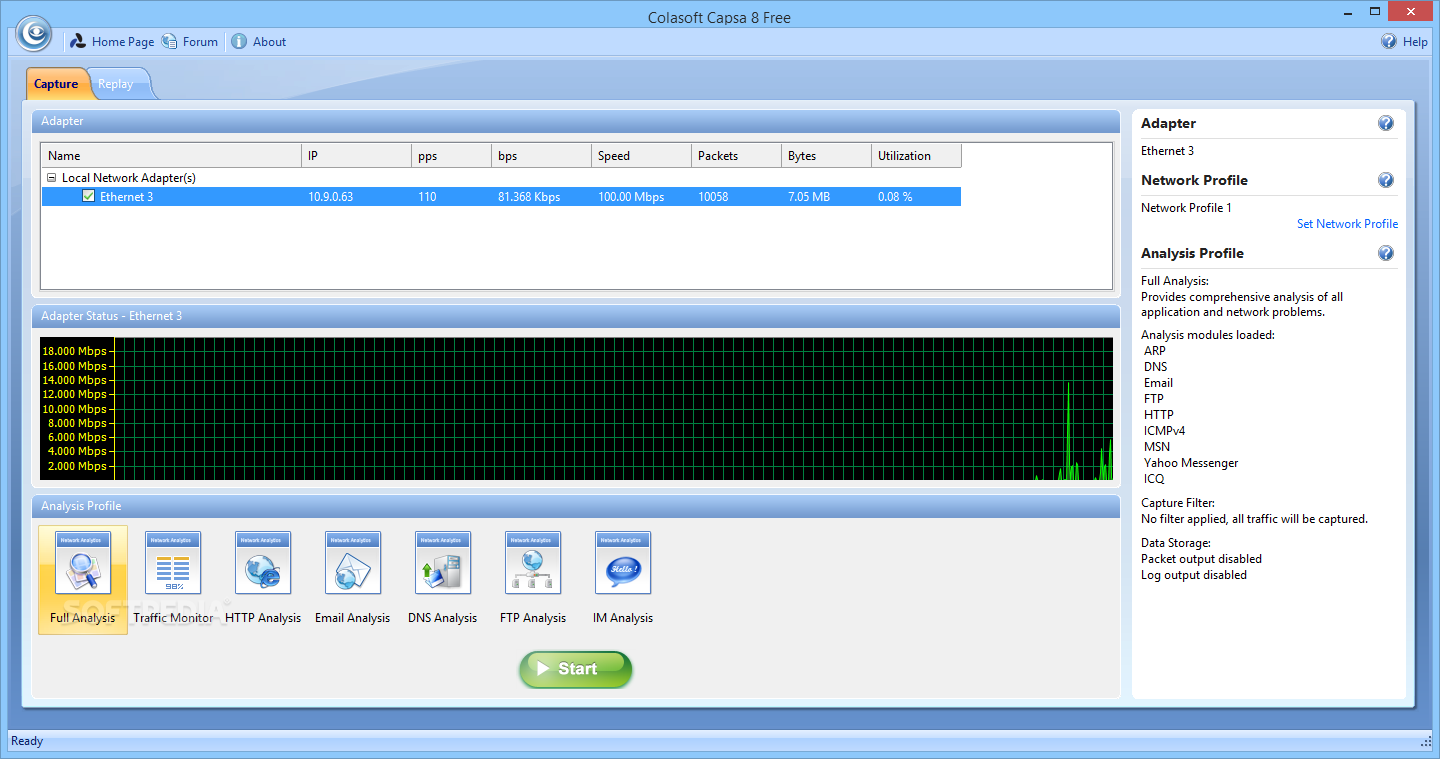
7.1 Jailbreak
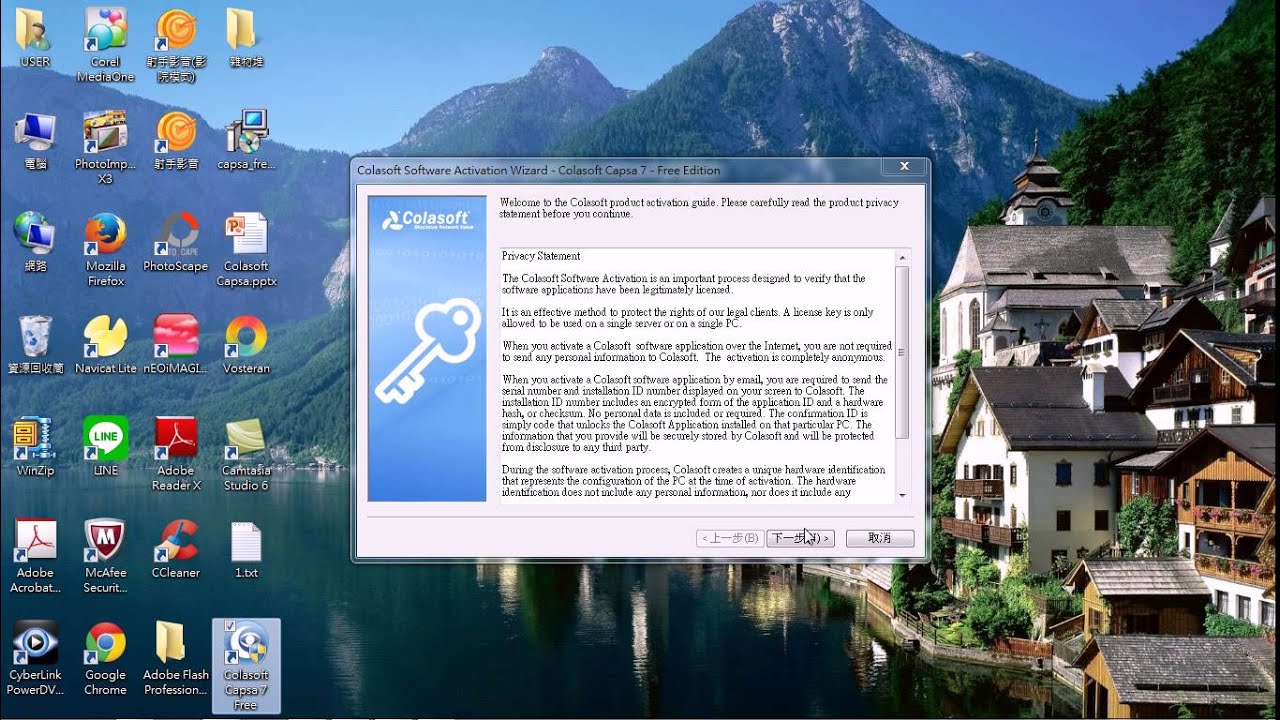
Colasoft Capsa
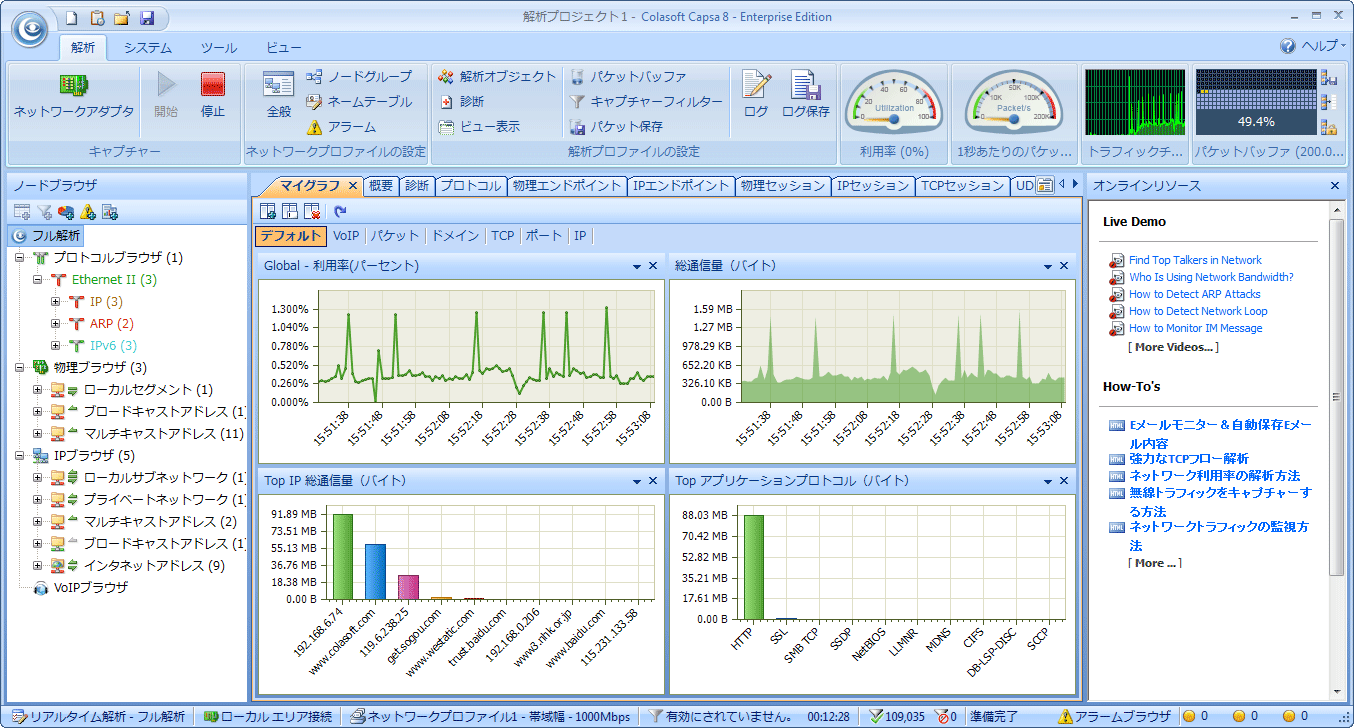
Capsa Download
You can also go to the Dashboard view; the chart 'Global - Utilization' shows a trend chart of total bandwidth utilization.Please note that, to get an accurate utilization, you should set up an actual bandwidth in the Network Profile Settings dialog box.To know the bandwidth utilization of a single machine, just go to the IP Endpoint view. The column 'bps' tells the throughput of that machine. You can get the bandwidth utilization of that machine via dividing the network bandwidth by the 'bps' figure. Can I know the websites that every internal IP visits?




